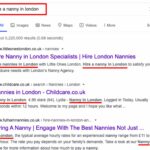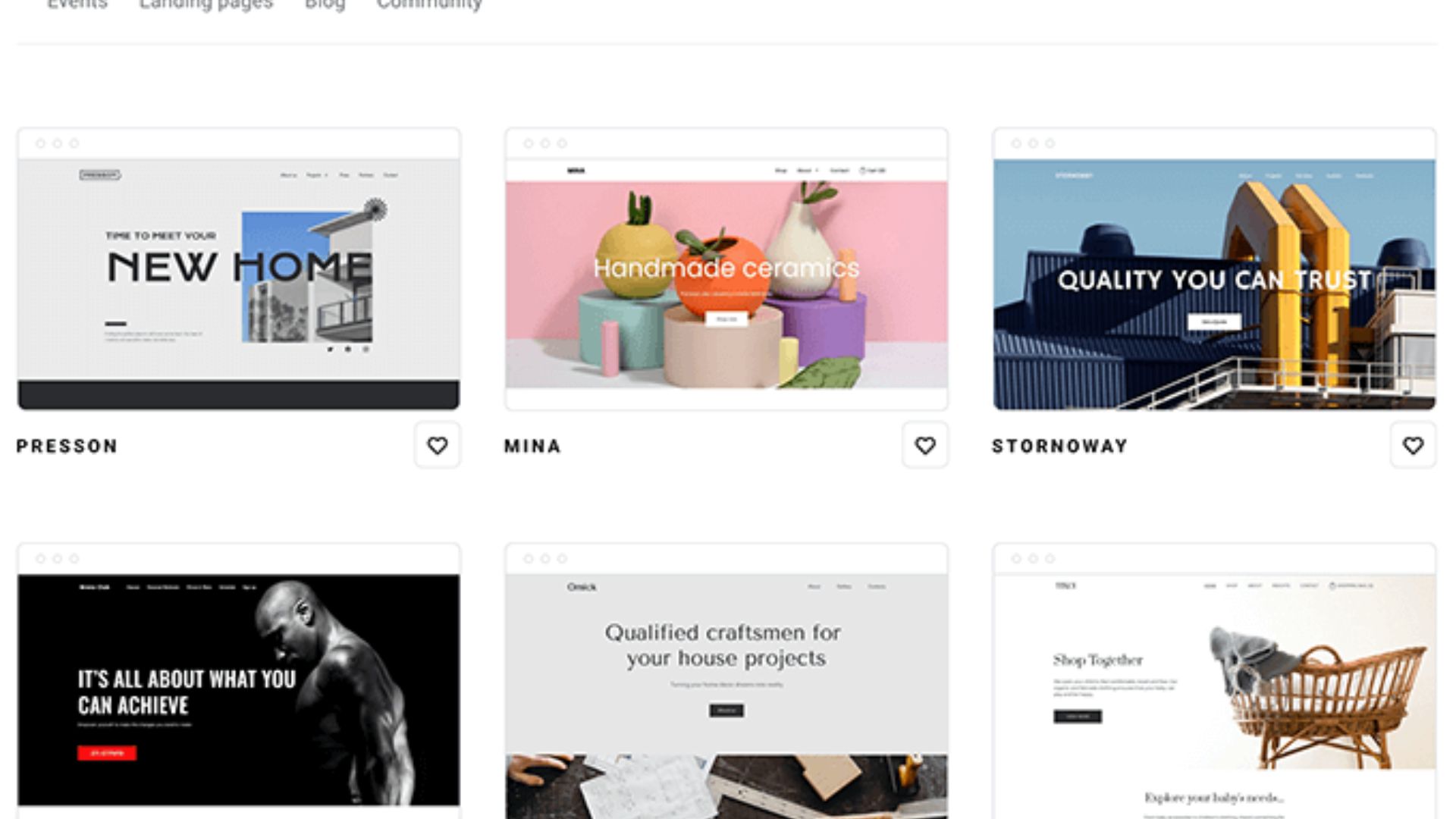Designing an interactive map for location-based websites can greatly enhance user experience and engagement. Here are some tips to help you create an effective and engaging interactive map:
- Clear Design and User Interface: Ensure your map design is visually appealing and user-friendly. Use intuitive icons, labels, and colors to make the map easy to navigate and understand. A clean and uncluttered design will help users quickly locate and interact with the desired locations.
- Responsive and Mobile-Friendly: Optimize your interactive map for mobile devices, as many users access websites on smartphones and tablets. Make sure the map is responsive, adjusts well to different screen sizes, and maintains its functionality and usability on smaller screens.
- Search and Filter Functionality: Implement a search feature to help users find specific locations on the map. Include filters to allow users to refine their search based on criteria such as categories, amenities, or ratings. This will improve the user experience and make it easier for users to discover relevant information.
- Customizable Markers and Info Windows: Customize the markers on the map to represent different locations or points of interest. Use visually distinct icons and consider adding additional information, such as images, ratings, or reviews, in info windows when the markers are clicked. This will provide users with more context and enhance engagement.
- Interactive Features: Incorporate interactive features to encourage user engagement and exploration. Enable users to zoom in and out, switch between map views (e.g., satellite or street view), and toggle layers to show different types of information (e.g., restaurants, tourist attractions). These interactive features give users control over their map experience.
- Integration with Geolocation Services: Incorporate geolocation services to allow users to find their current location on the map with a simple click. This can be particularly useful for location-based services or for providing personalized recommendations based on the user’s proximity to certain places.
- Real-Time Updates: If applicable, consider integrating real-time data or live updates into the map. This could include showing real-time traffic conditions, public transportation routes and schedules, or weather information. Real-time updates add value to the map and make it more useful for users.
- Performance and Loading Speed: Ensure the interactive map loads quickly and performs smoothly to provide a seamless user experience. Optimize image sizes, implement caching techniques, and use appropriate map libraries or APIs to minimize loading times and delays.
- Accessibility Considerations: Pay attention to accessibility guidelines when designing the interactive map. Ensure it is perceivable and usable for individuals with disabilities, such as providing alternative text for map images or ensuring proper keyboard accessibility.
- Testing and User Feedback: Conduct usability testing and gather user feedback during the design and development process. This will help identify any usability issues, understand user needs and preferences, and make necessary improvements to enhance the map’s functionality and user experience.
By implementing these tips, you can create an engaging and user-friendly interactive map that enhances the overall experience of location-based websites and helps users navigate, explore, and interact with the map content effectively.