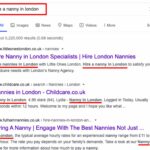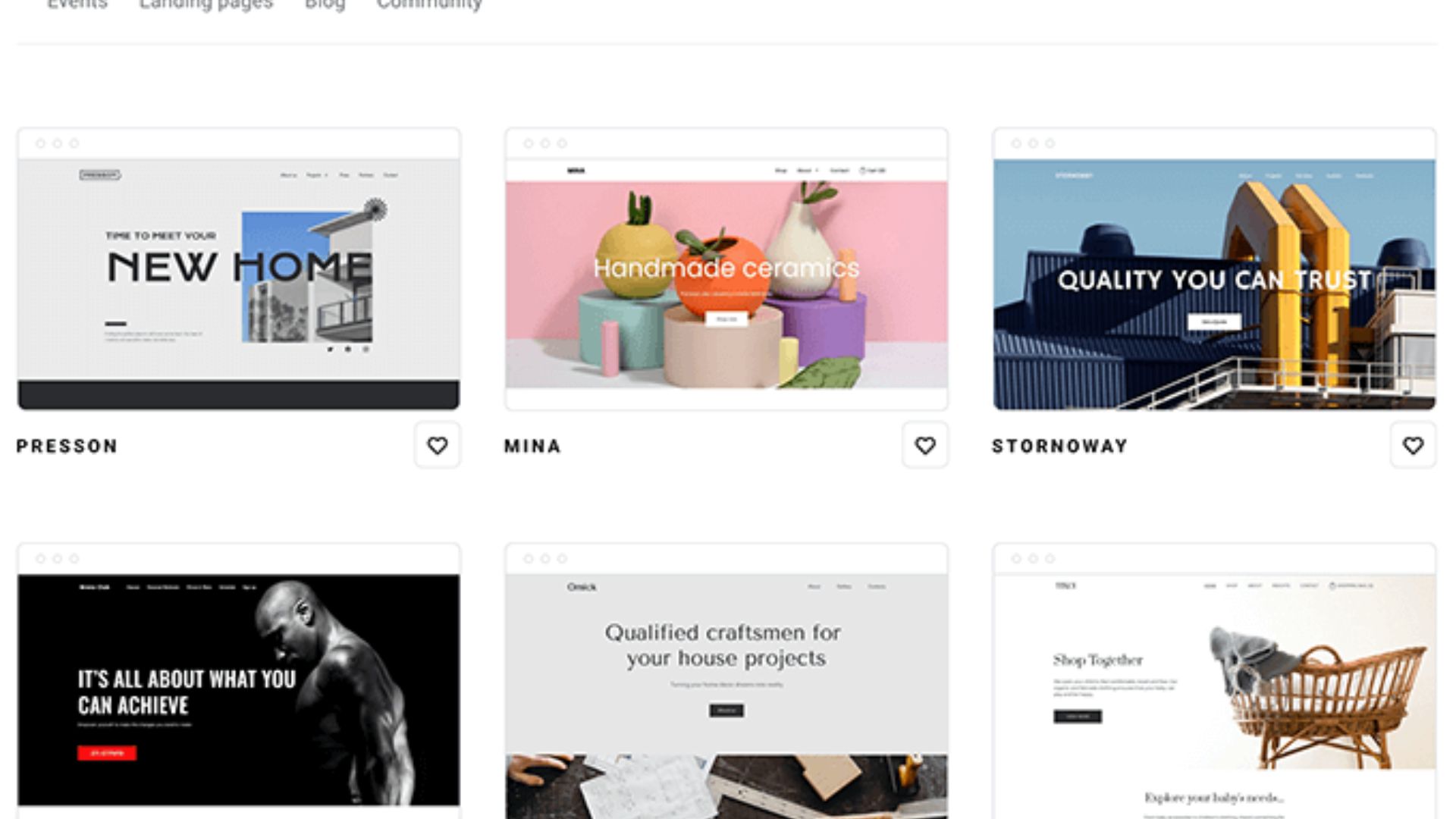Creating a personal portfolio website is an excellent way to showcase your work and highlight your skills and achievements. Here are some steps to help you get started:
- Define Your Goals and Target Audience: Determine the purpose of your portfolio website and who your target audience is. Understand what you want to accomplish and what type of work you want to showcase.
- Plan Your Website Structure: Organize your work and content. Consider the main sections and pages you want to include in your portfolio. Common sections might include an About Me page, Work/Projects page, Services offered, Resume/CV, Testimonials, Contact information, etc.
- Choose a Website Building Platform: Select a website building platform that suits your needs and level of expertise. Options include WordPress with a portfolio theme, website builders like Squarespace or Wix, or coding from scratch if you have coding knowledge.
- Design and Layout: Create a visually appealing and user-friendly design. Choose a clean and professional layout that complements your work and reflects your personal brand. Ensure that the design showcases your work without overshadowing it.
- Display Your Work: Create a portfolio page to showcase your best and most relevant work. Include high-quality images, videos, or links to your projects. Provide a brief description of each project, highlighting your role and key accomplishments.
- About Me Page: Create an engaging and informative About Me page. Introduce yourself, your skills, experience, and passion for your field. Share your achievements, certifications, or any other relevant information that highlights your expertise.
- Testimonials and Recommendations: If you have received positive feedback or recommendations, include them on your website. Testimonials provide social proof and can help build trust and credibility with potential clients or employers.
- Contact Information: Make it easy for visitors to get in touch with you. Include a contact page with your preferred contact details, such as email address, phone number, and links to your social media profiles. Consider adding a contact form for ease of communication.
- Responsive and Mobile-Friendly Design: Ensure that your portfolio website is responsive, meaning it adapts and works well on different devices and screen sizes. Most website building platforms offer responsive templates, but double-check to ensure that your website looks great on mobile devices.
- Regularly Update and Maintain: Keep your portfolio website up to date. Add new projects or work samples regularly to showcase your growth and expertise. Monitor your website for any broken links or technical issues to ensure a smooth user experience.
- Share and Promote: Once your portfolio website is live, share it with your network and promote it on your social media channels. Consider adding a link to your website in your email signature or on your professional profiles (LinkedIn, Behance, Dribbble, etc.) to maximize visibility.
Remember, your portfolio website is a reflection of your professional identity. Take the time to create a visually appealing, user-friendly, and informative platform that effectively showcases your work and helps you stand out from the competition.