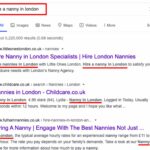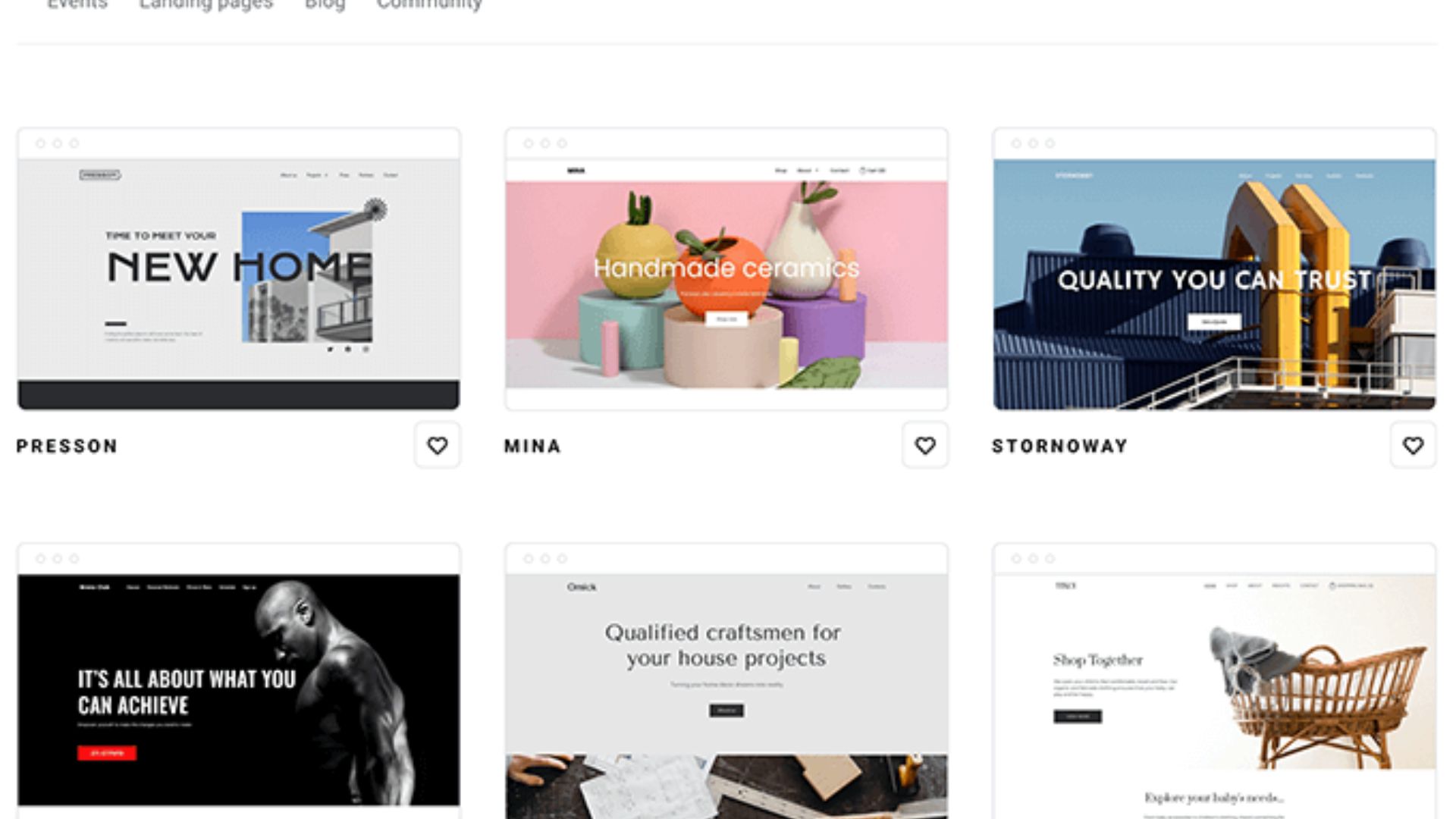Designing a user-friendly website entails creating an intuitive and accessible experience for all types of visitors, including those with disabilities, older individuals, and individuals from diverse backgrounds. Here are some essential tips for designing a user-friendly website for all visitors:
- Ensure responsive design: Make your website responsive and adaptable to different screen sizes and devices. This ensures that users can access and navigate your website seamlessly, whether they’re using a desktop, laptop, tablet, or mobile device.
- Use clear and concise language: Write content using plain and simple language that is easy to understand. Avoid jargon, technical terms, or complicated sentences that may confuse or exclude certain visitors. Consider using alternative text (alt text) for images to provide descriptions for users with visual impairments.
- Provide easy navigation: Create a clear and well-structured navigation menu that is easy to find and use. Use descriptive labels and organize your content logically to help visitors navigate effortlessly and find the information they need.
- Optimize page load times: Slow-loading pages can frustrate visitors and increase bounce rates. Optimize your website’s performance by compressing images, minimizing code, and utilizing caching to ensure quick and efficient loading times.
- Make forms user-friendly: If your website includes forms, keep them simple and easy to complete. Minimize the number of fields, provide clear instructions, and utilize input validation to prevent errors. Make sure form inputs are large enough and properly labeled for users with visual impairments or mobility challenges.
- Use color and contrast thoughtfully: Color and contrast play a vital role in web design, particularly for users with visual impairments or color blindness. Ensure there is sufficient contrast between text and background colors for readability. Avoid relying solely on color to convey critical information and use other visual cues, such as icons or underlines.
- Implement accessibility features: Consider incorporating accessibility features, such as skip-to-content links, keyboard navigation, and screen reader compatibility. These enhancements ensure that individuals with disabilities can access and interact with your website effectively.
- Test and gather feedback: Continuously test your website with different types of users, including those with diverse abilities and backgrounds. Gather feedback and observe user interactions to identify areas that can be improved for better usability and inclusivity.
Remember that designing a user-friendly website for all types of visitors requires ongoing effort and a commitment to inclusivity. By considering accessibility, usability, and clear communication, you can ensure that your website is welcoming and usable for a wide range of visitors.