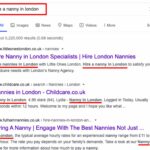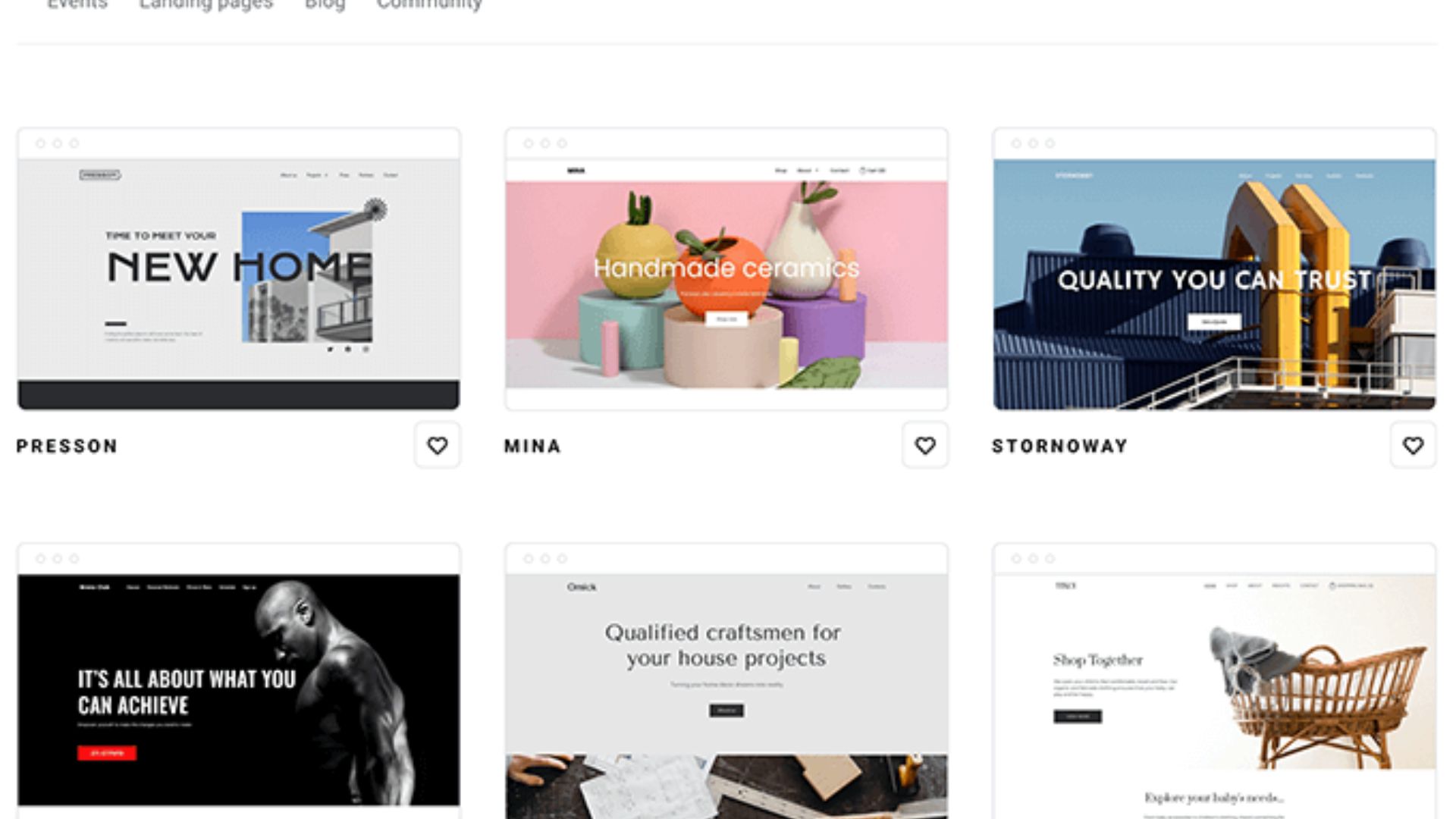Designing an engaging blog layout for content-rich websites is crucial to keeping readers interested, encouraging exploration, and improving overall user experience. Here are some tips to help you create an engaging blog layout:
- Clear and Consistent Structure: Organize the blog layout clearly and consistently that allows readers to easily navigate and find content. Use a well-defined grid system, consistent typography, and clear headings to create structure and hierarchy within the layout.
- Featured Images and Visuals: Incorporate visually appealing and relevant featured images for each blog post. Engaging visuals help capture readers’ attention, enhance the overall aesthetic appeal, and give readers a glimpse into the content.
- Readability and Typography: Ensure that the text in your blog layout is readable and legible. Use a readable font size and choose a font that is easy on the eyes. Proper line spacing and paragraph breaks will also contribute to a comfortable reading experience.
- Use of White Space: Implement ample white space between content elements to improve readability and create a balanced layout. White space helps to reduce visual clutter, draw attention to important elements, and provide readers with a sense of visual rest.
- Featured and Related Content: Highlight featured or recommended blog posts to promote further exploration within your content-rich website. Additionally, consider incorporating related post suggestions or a “You may also like” section to keep readers engaged and encourage them to delve deeper into your content.
- Interactive Elements: Incorporate interactive elements, such as related polls, quizzes, or comment sections, to encourage reader participation and foster a sense of community. Interactive elements can contribute to a more engaging and immersive reading experience.
- Clear Navigation: Ensure that your blog layout includes clear and easy-to-use navigation menus. Use intuitive labels and categorize blog posts by topic or date to help readers find specific content or browse through related articles effortlessly.
- Mobile Responsiveness: With an increasing number of readers accessing blogs on mobile devices, optimizing your blog layout for different screen sizes is crucial. Make sure that your layout is mobile-responsive and adjusts gracefully to maintain readability and usability on smaller screens.
- Social Sharing Options: Include social sharing buttons to make it easy for readers to share your blog posts on social media platforms. This can increase the reach of your content and boost user engagement with your blog.
- Performance Optimization: Optimize your blog layout to ensure fast loading times. Large image files or heavy design elements can slow down page loading, negatively impacting user experience. Compress images, minify code, and employ caching techniques to enhance performance.
By implementing these tips, you can create an engaging blog layout that captivates readers and encourages them to spend more time exploring your content-rich website. Remember to continuously evaluate and refine your blog layout based on user feedback and engagement metrics to ensure its effectiveness.