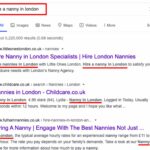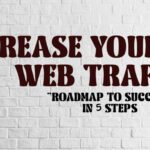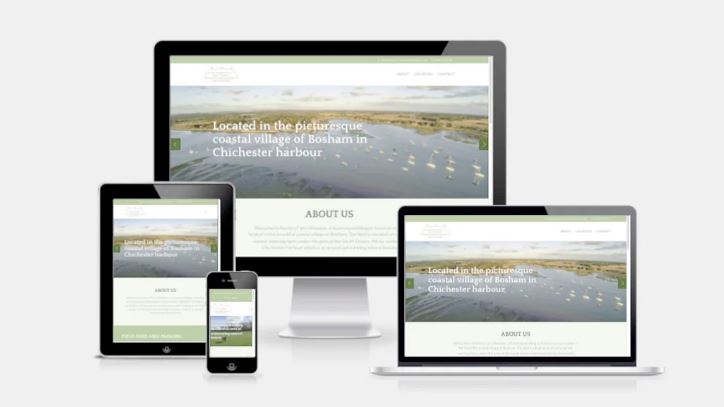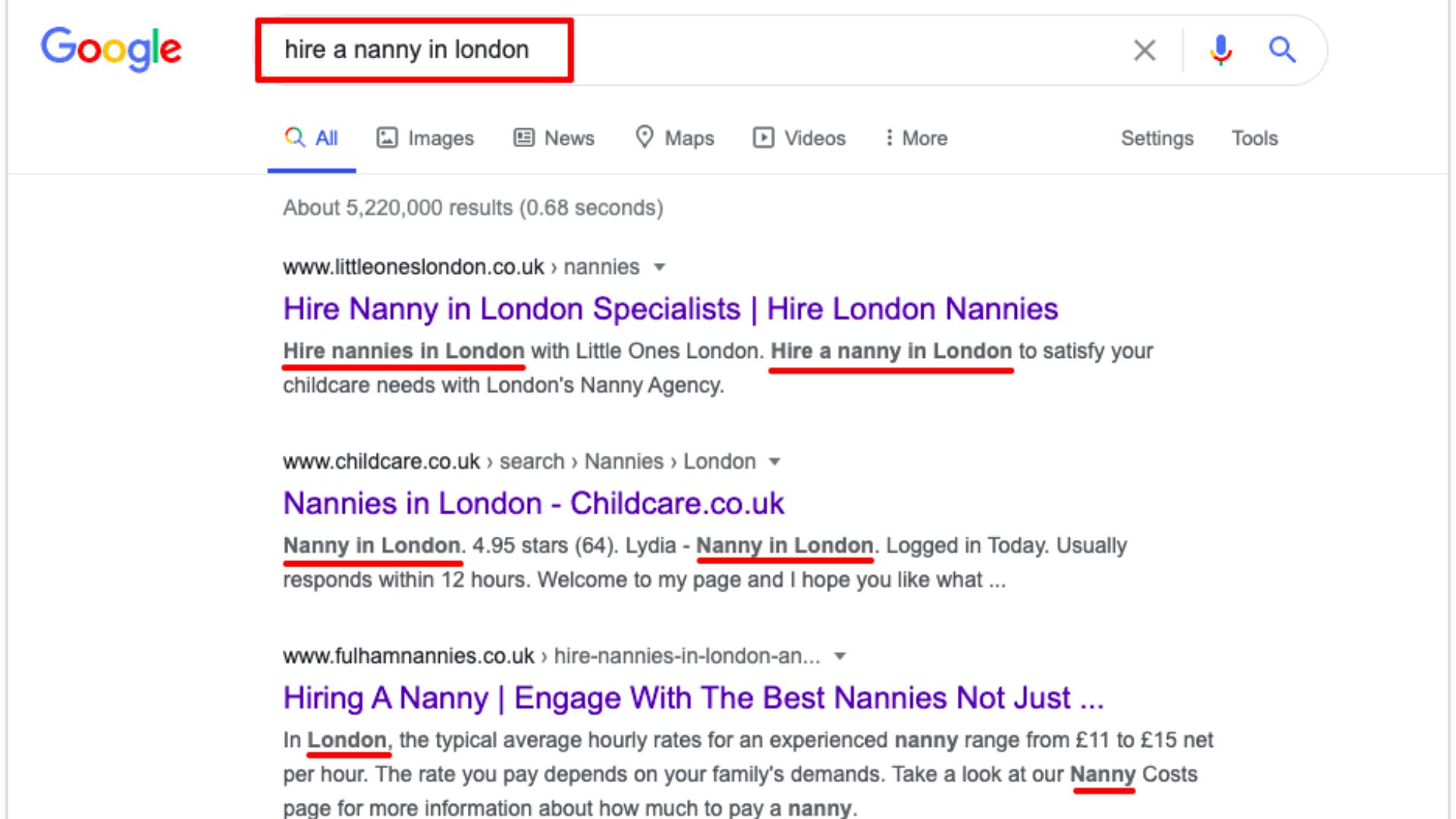Effective website navigation and user engagement are crucial for providing a positive user experience and encouraging visitors to explore your website further. Here are some tips to enhance website navigation and user engagement:
- Clear and intuitive navigation menu: Design a clear and easy-to-find navigation menu that clearly labels each section of your website. Use concise and descriptive labels that are easily understandable to visitors. Keep the navigation menu consistent across all pages for easy navigation.
- Use breadcrumbs: Breadcrumbs provide users with a trail of links that show their current location within your website’s structure. Breadcrumbs enhance navigation by allowing users to easily backtrack or go directly to higher-level pages. This reduces confusion, particularly on websites with complex hierarchical structures.
- Implement a search bar: Including a search bar on your website allows visitors to quickly find specific content or products, especially for websites with large amounts of information. Make sure the search bar is easily visible and use autocomplete or filters to assist users in finding relevant results.
- Responsive design: Ensure that your website is optimized for mobile devices. Responsive design makes navigation and content easily accessible and readable across different screen sizes, enhancing user experience and engagement on smartphones and tablets.
- Consistent layout and design: Maintaining a consistent layout and design throughout your website helps users feel familiar and comfortable as they navigate. Use consistent typography, color schemes, and visual elements to create a cohesive experience that promotes engagement.
- Call-to-action buttons: Use clear and visually appealing call-to-action (CTA) buttons to guide users towards desired actions. Employ action-oriented language and place relevant CTAs prominently to encourage engagement. Make buttons stand out by using contrasting colors and ensuring they are easily clickable.
- Engaging and scannable content: Write clear and concise content that is easy to scan. Use headings, bullet points, and paragraphs to break up text and make it more scannable. Incorporate relevant media, such as images and videos, to make your content more engaging and visually appealing.
- Visual cues and feedback: Provide visual cues and feedback to assist users in understanding their progress within your website. Use progress bars, loading indicators, highlighted buttons, and tooltips to guide users through multi-step processes or lengthy forms. Feedback, such as success messages or error notifications, helps users understand their actions and promotes a sense of accomplishment.
- Live chat or chatbot support: Offering live chat or chatbot support can enhance user engagement by providing instant assistance or answering questions. Visitors can interact with you in real-time, which can be particularly helpful for e-commerce websites or service-oriented businesses.
- Analyze user behavior: Use analytics tools to track user behavior and analyze website performance. Gain insights into how users navigate your website, which pages they visit the most, and where they might encounter difficulties. This information can help you optimize your website’s navigation and user engagement.
By implementing these tips, you can create a user-friendly website that facilitates easy navigation, encourages exploration, and promotes positive user engagement. Prioritize providing a seamless and intuitive experience, enabling visitors to find what they need quickly and stay engaged with your content.